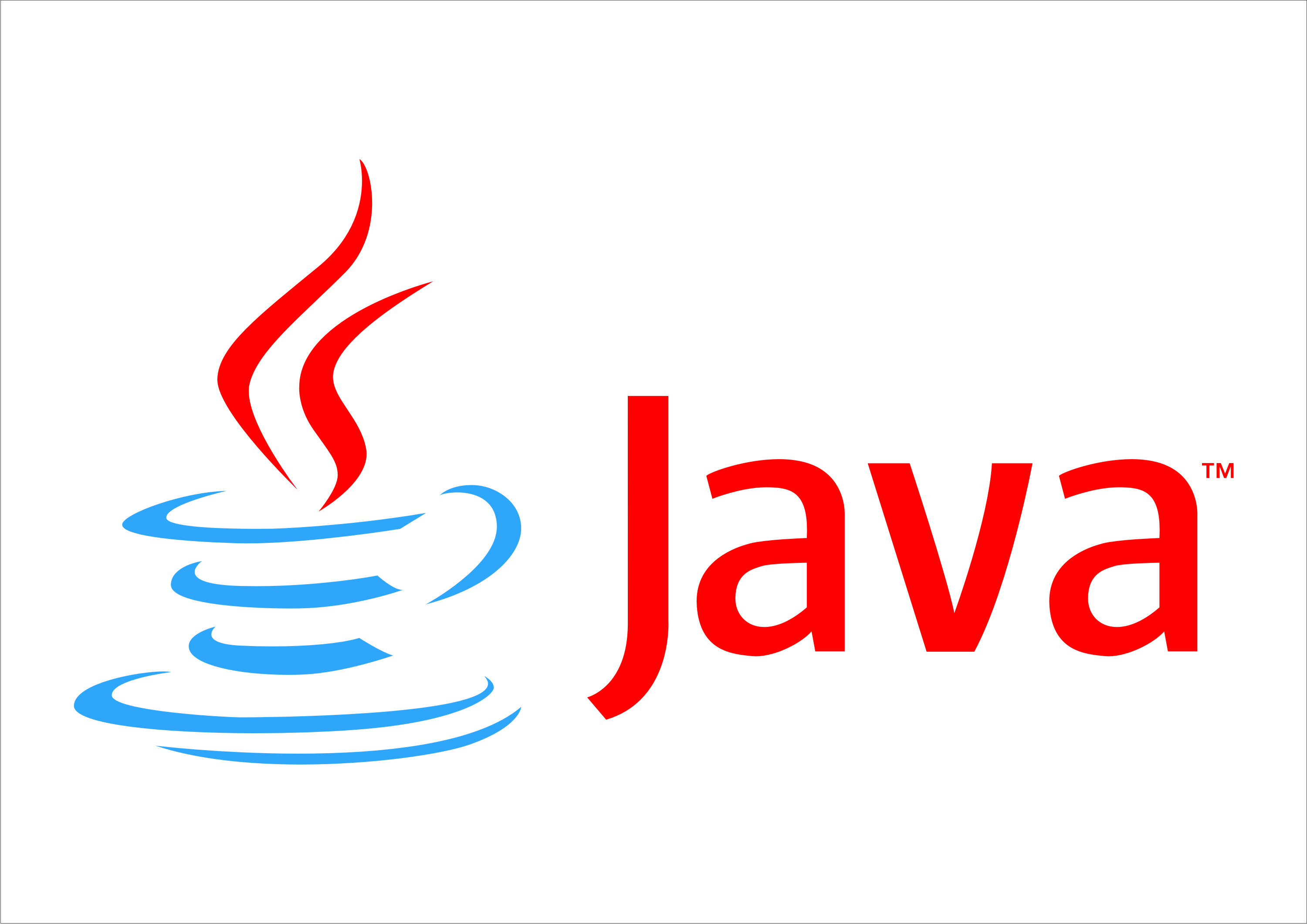Stream, it has been already an old story, since JAVA 8. Now we can easily use stream API in (almost?) any Collection.
What is the Stream API?
Stream API is a new API to make bulk data operation easier.
When should we use it?
When you have to read a bunch of data from a collection(or more) and you want just read them, rather then change them from the origin collection.
For exemple: there are 1000 dogs in an array, you have to copy all the pugs to a new array, so it’s a good time to use stream API, a pseudo code:
List<Dog> pugList = allDogArray.stream() .filter(dog -> isPug(dog)) .collect(Collectors.toList());
if you have to have an arrayList, then use .collect(Collectors.toCollection(ArrayList::new))
it’s the same as:
List<Dog> pugList = new ArrayList<>();
for(Dog dog: allDogArray){
if(isPug(dog)) pugList.add(dog);
}
not a big deal right? but if you want make a complicated operation, stream API can make it easy.
Now I want a list of Ids whose pugs sorted by their weight.
List<Dog> pugList = new ArrayList<>();
for(Dog dog: allDogArray){
if(isPug(dog)) pugList.add(dog);
}//save all pugs to a list
Collections.sort(pugList, new Comparator(){
public int compare(Dog d1, Dog d2){
return d1.getWeight().compareTo(d2.getWeight());
}
}); // sort pugs by weight
List pugIds= new ArrayList<>();
for(Dog d: pugList){
pugIds.add(d.getId());
}//save ids
And by using stream API:
List pugList = allDogArray.stream() .filter(dog -> isPug(dog)) .sorted(Comparator.comparing(Dog::getWeight)) .map(pug -> pug.getId()) .collect(Collectors.toList());
Not bad!
Stream
To make a stream, you should open your netflix, no, I mean you should have a collection or an array or a bunch of data, in official java doc, it shows a couple of ways to make a stream:
- From a Collection via the stream() and parallelStream() methods;
- From an array via Arrays.stream(Object[]);
- From static factory methods on the stream classes, such as Stream.of(Object[]), IntStream.range(int, int) or Stream.iterate(Object, UnaryOperator);
- The lines of a file can be obtained from BufferedReader.lines();
- Streams of file paths can be obtained from methods in Files;
- Streams of random numbers can be obtained from Random.ints();
- Numerous other stream-bearing methods in the JDK, including BitSet.stream(), Pattern.splitAsStream(java.lang.CharSequence), and JarFile.stream().
Une fois vous avez le stream, vous pouvez ajouter de l’operation, for operating, there are two kinds of operation, one is Intermediate, anther one is terminal.
I’d like to imagine that a stream likes a fountain pen, no, I mean a stream likes a fountain pump, stream can push the data out of the data structure, then we can use the intermediate operations to manipulate its flow without touch the origin data structure, of course, you can make a lot of intermediate continuously, once you have done everything, it’s the moment for the terminal operation’s playing: after a terminal operation, the stream will be closed, the fountain pump has done its job!
Intermediate operation
| Intermediate operation | Overview |
|---|---|
| filter | filtering data flow by a given predicate |
| map | changing the data’s flow, one data element to one out |
| flatmap | changing the dada’s flow, one data element to multiple out |
| peek | to make a side-effects |
| distinct | show a data element only once |
| sorted | sorting data by a given Comparator.comparing |
| skip | skip a number of elements |
| limit | limit a number of elements when they get out |
Terminal operation
| Terminal operation | Overview |
|---|---|
| collect/toArray | collection the flow |
| foreach/forEachOrdered | to make a side-effects while each element passes |
| count | count number of elements |
| reduce | Higher order function, like fold in haskell |
| min/max | reduce’s applying, find the min/max element |
| anyMatch allMatch noneMatch | anyMath allMatch noneMatch… like their names |
| findFirst findAny | like their names |
Exemples
filter
IntStream.rangeClosed(1, 100) .filter(e -> ( (e & 0x0001) != 1)) .forEach(System.out::println); //it will show you all even number which is between 1 and 100
map
IntStream.rangeClosed(1, 100) .filter(e -> ( (e & 0x0001) != 1)) // if the element is even, let it passed .map(e -> e << 1) // then make the value = value * 2 .forEach(System.out::println); // show the value
Performance
So how about the stream API’s performance?
My personnel experience is, the stream will be slower than for loop, but their performances can be very close. If your data were primitive types, then take for loop, it’s much faster than stream, If your data were Object, the stream’s performance is very close to for loop.
And the stream API is multiple-core friendly.
So, à vous de jouer.
package lambda;
import java.util.ArrayList;
import java.util.Arrays;
import java.util.Collection;
import java.util.Collections;
import java.util.List;
import java.util.Map;
import java.util.Set;
import java.util.stream.Collectors;
public class Dog {
// dog types
private enum Type {
PUG, BOXER, LABRADOR, HUSKY
}
final String name;
final double weight;
final Type type;
private Dog(String name, double weight, Type type) {
this.name = name;
this.weight = weight;
this.type = type;
}
public static Dog newPug(String name, double weight) {
return new Dog(name, weight, Type.PUG);
}
public static Dog newBoxer(String name, double weight) {
return new Dog(name, weight, Type.BOXER);
}
public static Dog newLabrador(String name, double weight) {
return new Dog(name, weight, Type.LABRADOR);
}
public static Dog newHusky(String name, double weight) {
return new Dog(name, weight, Type.HUSKY);
}
@Override
public String toString() {
return "Dog [name=" + name + ", weight=" + weight + ", type=" + type + "]";
}
@Override
public int hashCode() {
final int prime = 31;
int result = 1;
result = prime * result + ((name == null) ? 0 : name.hashCode());
result = prime * result + ((type == null) ? 0 : type.hashCode());
long temp;
temp = Double.doubleToLongBits(weight);
result = prime * result + (int) (temp ^ (temp >>> 32));
return result;
}
@Override
public boolean equals(Object obj) {
if (this == obj)
return true;
if (obj == null)
return false;
if (getClass() != obj.getClass())
return false;
Dog other = (Dog) obj;
if (name == null) {
if (other.name != null)
return false;
} else if (!name.equals(other.name))
return false;
if (type != other.type)
return false;
if (Double.doubleToLongBits(weight) != Double.doubleToLongBits(other.weight))
return false;
return true;
}
public static void main(String[] args) {
List<Dog> dogs = new ArrayList<>();
dogs.add(Dog.newBoxer("boxer1", 15));
dogs.add(Dog.newBoxer("boxer2", 16));
dogs.add(Dog.newBoxer("boxer3", 13));
dogs.add(Dog.newBoxer("boxer4", 14));
dogs.add(Dog.newBoxer("boxer5", 15));
dogs.add(Dog.newHusky("husky1", 18));
dogs.add(Dog.newHusky("husky2", 19));
dogs.add(Dog.newHusky("husky3", 17));
dogs.add(Dog.newHusky("husky4", 18));
dogs.add(Dog.newHusky("husky5", 20));
dogs.add(Dog.newLabrador("labrador1", 17));
dogs.add(Dog.newLabrador("labrador2", 18));
dogs.add(Dog.newLabrador("labrador3", 19));
dogs.add(Dog.newLabrador("labrador4", 20));
dogs.add(Dog.newLabrador("labrador5", 17));
dogs.add(Dog.newPug("pug1", 10));
dogs.add(Dog.newPug("pug2", 11));
dogs.add(Dog.newPug("pug3", 9));
dogs.add(Dog.newPug("pug4", 11));
dogs.add(Dog.newPug("pug5", 10));
Collections.shuffle(dogs);
System.out.println(dogs.size());
/*
* Exemple 1
*
* map/mapToDouble/forEach
*/
System.out.println("======Exemple1======");
// size
System.out.printf("count %d%n", dogs.stream().count());
// max weight
System.out.printf("max %f%n", dogs.stream().mapToDouble(dog -> dog.weight).max().orElse(-1));
// min weight
System.out.printf("min %f%n", dogs.stream().mapToDouble(dog -> dog.weight).min().orElse(-1));
// average weight
System.out.printf("average %f%n", dogs.stream().mapToDouble(dog -> dog.weight).average().orElse(-1));
// ^^^^^ dogs.stream() makes a stream of objects, and mapToDouble means
// I want convert objects to double,
// if you want, you can, of cause use map in the place of mapToDouble,
// the strength point of using mapToDouble is you can use .max() .min()
// etc
// by using map, you have to do it by yourself, there is an exemple
System.out.printf("max by reduce %f%n", dogs.stream().map(dog -> {
return dog.weight;
}).reduce((x, y) -> {
return x > y ? x : y;
}).orElse(-1.0));
dogs.stream().forEach(System.out::println);
// same as
// dogs.stream().forEach(dog -> System.out.println(dog));
/*
* Exemple 2 filter/ collect
*/
System.out.println("======Exemple2======");
// all pug in a list
List<Dog> pugs = dogs.stream().filter(dog -> dog.type.equals(Dog.Type.PUG)).collect(Collectors.toList());
// all lab in an ArrayList
List<Dog> labs = dogs.stream().filter(dog -> dog.type.equals(Dog.Type.LABRADOR))
.collect(Collectors.toCollection(ArrayList::new));
// all boxer in a set
Set<Dog> boxs = dogs.stream().filter(dog -> dog.type.equals(Dog.Type.BOXER)).collect(Collectors.toSet());
// all husky in a map
Map<String, Dog> husk = dogs.stream().filter(dog -> dog.type.equals(Dog.Type.HUSKY))
.collect(Collectors.toMap(dog -> (dog.name), item -> item));
System.out.println(pugs);
System.out.println(labs);
System.out.println(boxs);
System.out.println(husk);
/*
* Exemple 3 filter/collect/ sorted
*/
System.out.println("======Exemple3======");
// I sorted them by name
// all pug in a list
pugs = dogs.stream().filter(dog -> dog.type.equals(Dog.Type.PUG))
.sorted((x, y) -> x.name.compareToIgnoreCase(y.name)).collect(Collectors.toList());
// all lab in an ArrayList
labs = dogs.stream().filter(dog -> dog.type.equals(Dog.Type.LABRADOR))
.sorted((x, y) -> x.name.compareToIgnoreCase(y.name)).collect(Collectors.toCollection(ArrayList::new));
System.out.println(pugs);
System.out.println(labs);
// I sorted them by weight
// all pug in a list
pugs = dogs.stream().filter(dog -> dog.type.equals(Dog.Type.PUG))
.sorted((x, y) -> Double.compare(x.weight, y.weight)).collect(Collectors.toList());
// all lab in an ArrayList
labs = dogs.stream().filter(dog -> dog.type.equals(Dog.Type.LABRADOR))
.sorted((x, y) -> Double.compare(x.weight, y.weight)).collect(Collectors.toCollection(ArrayList::new));
System.out.println(pugs);
System.out.println(labs);
/*
* Exemple 4
* flatMap
*/
//now I'm going to merge all these collections to a list
List<Collection<Dog>> collections = Arrays.asList(pugs,labs, boxs, husk.values());
//they are the same
collections.stream().flatMap(collection -> collection.stream()).collect(Collectors.toList());
collections.stream().flatMap(Collection::stream).collect(Collectors.toList());
//now they are back to a list again
System.out.println(collections.stream().flatMap(collection -> collection.stream()).collect(Collectors.toList()));
System.out.printf("%d", collections.stream().flatMap(collection -> collection.stream()).collect(Collectors.toList()).size());
//the different between map and flatMap, is map() returns only a value, flatMap can return
//a stream that has a lot of values, so in my exemple, flatMap(Stream::of) means
//each collection became a stream, and collect will be applied in each element of those streams.
}
}